How To Close Your Year End (or Period End)in QBO
Doing your own accounting in accounting software such as QuickBooks Online (QBO) is relatively straightforward especially if you have set up your QBO file optimally. You periodically enter invoices, expenses, bills and allocate transactions from the banking download. And while QBO is designed for non accountants, it is also equally appreciated by many accountants for its simplicity and user friendliness (although, as with any software product, there are grievances).
There does come a point, however, when you might notice that some things don’t look right. The bank balance or credit card balance might not match to the QuickBooks balance or your income and/or expenses might seem much too high or inconsistent with previous years. The solution to identifying and fixing these discrepancies is to perform what accountants refer to as year end (or month end) closing procedures, that if done properly, should correct any discrepancies that crop up. The ultimate goal of closing the books monthly or annually is to ensure that you can rely on the integrity of your data.
What does it mean to close a period in accounting?
Day to day accounting involves entering invoices, bills, expenses, transfers and all other types of transactions that happen regularly in a business. This can simply involve a handful of invoices, bills, payments and bank/credit card transactions for small owner managed businesses while larger organizations might have more numerous and somewhat more complex transactions to enter.
Closing a period is meant to:
Capture transactions that are not entered as part of the regular routine of entering transactions
Catch errors, omissions and duplicates
To ensure that each account balance (as represented by the chart of accounts) is accurate. This often requires adjustments.
A year end or period/month end closing involves certain procedures which, when deployed, can help you to ensure that your books are as pristine as possible.
What are procedures for closing the books ?
Generating Reports in QBO
To generate a balance sheet in QBO, go to reports and from favourites select “balance sheet”. A profit and loss report can be generated in the same way.
Other reports that are referenced below including Accounts Payable (AP) Aging summary and Accounts Receivable (AR) Aging summary, inventory summary and detail, sales tax reports etc. can all be found in the reports section. It is a good idea to review all the reports available in QBO to which ones pertain to your situation and might provide insights and guidance on your business.
Tip: When you have generated a report, pay attention to the date range and other options on the top of the report. For the date range you would want to choose the period you are reviewing and make sure you “run report” (otherwise the data will not update)
Year End Closing Procedures for Balance Sheet
The video below shows you how to review your balance sheet at year end
The balance sheet is where you can see a list of your asset, liability and equity accounts.
Assets include the balances in your bank account, accounts receivable, inventory, fixed assets such as equipment and investments.
Liabilities include amounts owing to suppliers, credit card balances, taxes payable, loans from banks and related parties. Equity accounts show how much owners have contributed to the corporation and accumulation of profit and/or losses since inception, which is collectively known as retained earnings.
The purpose of the year end closing is to review each account on the balance sheet to ensure that the balances are accurate.
Bank and credit card accounts should be reconciled at the end of each period, ideally monthly, using the reconcile feature in QBO. For very small businesses with only a handful of transactions, the bank and credit card reconciliations can be done less frequently. It is, however, essential that you do reconcile your accounts. A bank reconciliation does not necessarily mean that the bank balance on the balance sheet has to be exactly same as the amount on the bank statement; it just means that any reconciliation differences should relate to outstanding transactions such as cheques issued and not cashed or deposits made but not yet processed etc.
Accounts receivable balances should be compared to the accounts receivable aging summary to ensure that they match. If the total balance doesn’t match, this needs to be investigated. Usually this is a result of entering a transaction improperly to the accounts receivable account (such as through a journal entry) without reflecting a customer.
Additionally, review each customer balance on the AR aging summary and determine whether it is accurate of whether any amounts need to be written off or require further investigation.
Inventory balances should be compared to the inventory summary report in QBO to ensure that the totals match. Inventory items should be reviewed individually to determine if they need to be adjusted for obsolence or errors.
Fixed assets such as equipment and furniture should be reviewed to determine if any have been sold or are no longer be used and should be written off. It is important to keep track of fixed assets adjustments as tax treatment is often different from accounting treatment.
An important year end (and for some monthly) adjustment relates to depreciation of fixed assets. See my article on how to record the journal entry for depreciation.
Investments, loans receivable, prepaid expenses, deposits and other assets should also be reviewed to determine if they are still valid and adjustments made if necessary.
For example, a common prepaid expense is a rental deposit that you made towards your rent for a specific month or period. If this period has passed you must reallocate it from the deposit account to the rent expense account.
Undeposited funds, which is an account that is used to track deposits from customers, can often cause issues in QBO or any other accounting system as sometimes deposits are not correctly allocated to this account. Any balance in this account should only represent payments received from customers but not yet deposited to the bank account. It is rare to have amounts in undeposited funds that are older than a couple of weeks.
Accounts payable, similar to accounts receivable, should be compared to the AP Aging summary to ensure that the balance on the balance sheet matches the balance per the AP aging summary report. Also individual accounts payable balances should be reviewed to determine if adjustments need to be made.
Credit cards should be reconciled to the credit card statement by using the bank reconcile function in QBO.
Sales tax and Payroll balances should match the balance in the Taxes tab in QBO and usually reflect the balance owing for the period that has not yet been filed and submitted. They should also agree to the balances payable or receivable reflected in CRA My Business Account (and RQ My Business Account). Finally, you should generate a sales tax detail report to review whether GST/HST and QST codes in QBO are being properly applied to sales and expense transactions (frequently a taxable transaction will show up as exempt and vice versa or the wrong tax code will have been applied)
Bank and other loans payable should be reconciled to the loan statements which should be available from your bank or lender. This helps to ensure that the principal balance is correctly shown as a liability and the interest properly shows up as an expense on the profit and loss statement.
Accrued payables represent amounts owing to suppliers for which a bill might not yet have been received or salaries/bonuses payable to employees that have not yet been processed through payroll. These charges are usually entered via journal entry and should relate to the period being reviewed.
Shareholder loan, which is an account that specifically relates to corporations, should be reviewed to ensure that the balance accurately represents what the corporation owes to the shareholder (s) or what the shareholder owes to the corporation. In the case where an individual (non corporate) shareholder owes the corporation funds, ensure that these funds are either repaid within one fiscal year or declared as dividends to the shareholder.
Equity accounts should be reviewed for any changes. If share capital has increased for a shareholder, ensure that the funds have actually been received.
Retained Earnings balances should agree to the retained earnings balance from the previous year + the profit or loss from the current year. If not, there might be an entry that was made directly to retained earnings which would need to fixed.
Foreign currency revaluation is necessary for any foreign balances. QBO allows you to revalue the currency for balance sheet accounts on any date you choose by going to the gear/settings/currencies.
Year End/Month end Closing Procedures for the profit-loss
One of the benefits of a comprehensive review of each account on the balance sheet is that it fixes most of the issues with the profit and loss.
Bank/ credit card reconciliations takes care of errors, duplicates and omissions that affect bank and credit card accounts.
AR , AP and Inventory reviews ensure that sales, expenses and cost of goods sold are properly reflected.
Agreeing loan balances to loan statements ensures that interest is properly allocated to the expense account.
Procedures for a profit-loss review are largely to ensure that the allocation to each account in the profit and loss is accurate.
Generate a detail report from QBO of all transactions in the profit-loss and review each transaction to ensure that it has been allocated to the proper account. If this report is simply too large to review each transaction, you can export the report to excel and choose transactions that exceed a certain amount.
Compare the balances in each account on the profit loss to the previous year and investigate any large differences. Sometimes this will reveal inconsistencies in allocation from year to year.
Ensure that any accounts that have tax implications, eg. Meals, properly include all transactions.
Enter any year end adjustments, that have not been entered already, such as home office expenses, depreciation entries (discussed above), income tax journal entries etc.
Tip: If you are simply doing a month or quarter end closing, you do not have to do all the procedures listed above especially for transactions that might only need to be entered once a year. Of course, the more frequently you perform these procedures, the less work you will have to do at year end when recalling the transactions can be a bit more challenging.
Closing the Books in QBO
Once you are satisfied that your balances seem correct, you can go in and close the books in QBO for the period that you have finished reviewing by going to settings/company settings/advanced/accounting and entering your year end (or period end) date in “close the books”. You can also choose to set a password, which I strongly recommend. This ensures that you are warned before making any changes to a date prior to the closing date. Since your tax reporting is based on these numbers, any changes after your tax returns have been submitted can result in overstatement/understatement of income/expenses which can lead to numerous issues in the future.
Once this is done, nothing more needs to be done in QBO. If you did miss a transaction (or a few) that relates to the previous year, generally you can enter it in the current year as long as it isn’t significant. If it is significant, you might have to amend your tax filings.
Download your free QBO setup checklist or join my newsletter to set up your business for success from the start!

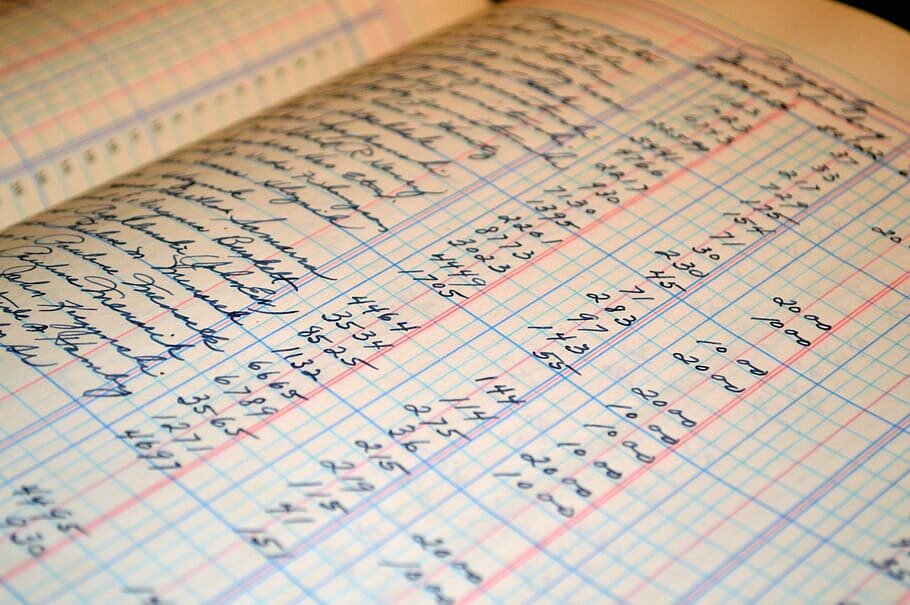







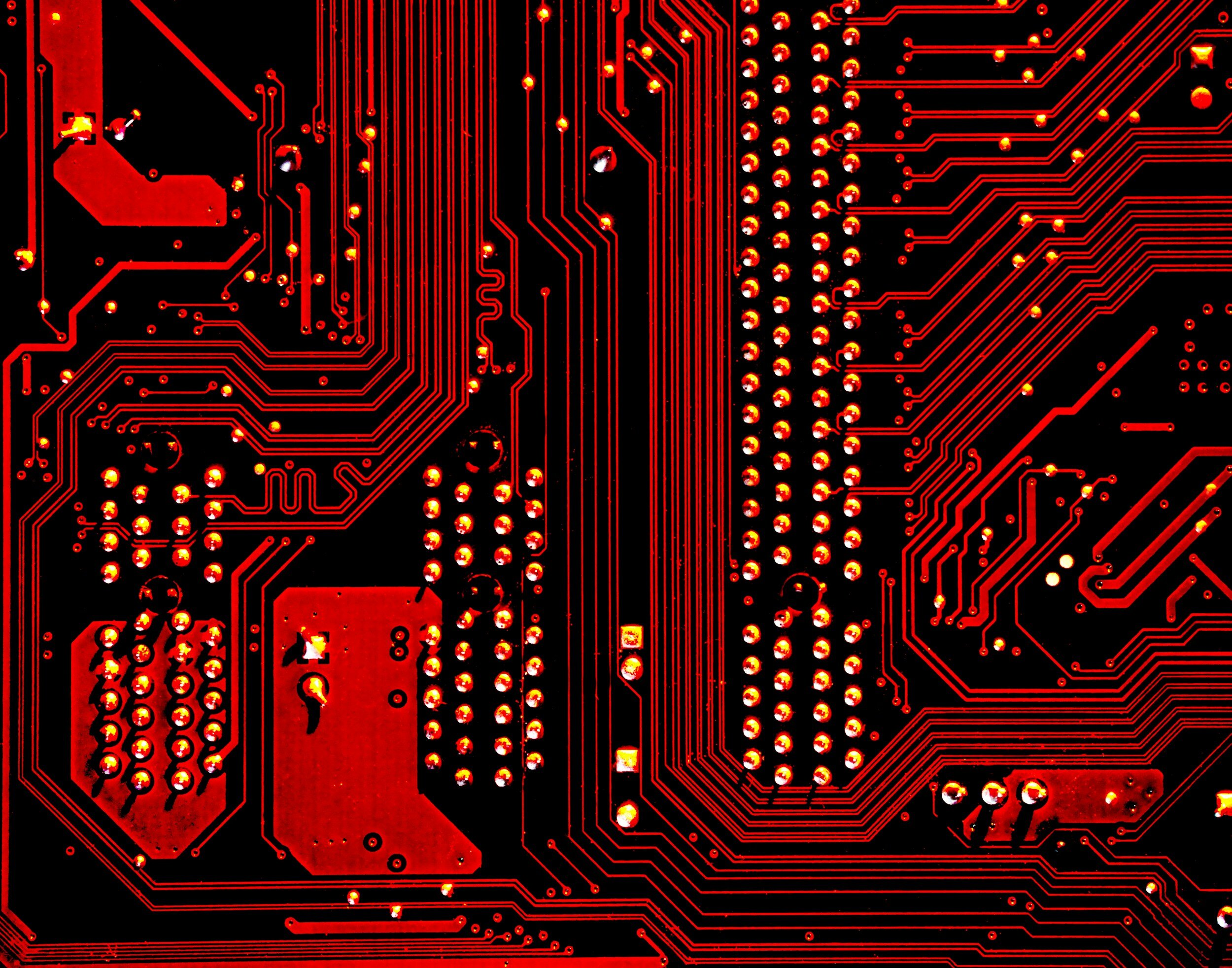

"QuickStart Your QuickBooks" is the ultimate guide for Canadian businesses looking to master QuickBooks Online (QBO). This comprehensive 250-page book transforms beginners into confident intermediate users, offering step-by-step instructions on everything from data migration and daily tasks like invoicing, to customizing your setup to handle Canadian sales taxes. With no prior accounting knowledge necessary, this guide includes screenshots, best practices, and essential reports to help you increase profitability and take control of your finances. Dive into QuickBooks with confidence and ease, and let "QuickStart Your QuickBooks" streamline your business operations.
Download your free QBO Set Up Checklist