
What Version of QBO Is Right for your Business
If you are thinking about upgrading from your current accounting system or spreadsheet or starting your new business venture with accounting software, QuickBooks Online is a good way to go. It is perhaps the most well known accounting software and, having used both the desktop and online versions for many years, it can be a great tool for anyone who wants to track their self employed/small business finances.
When you have made your decision, you will have to determine which version of QBO to get. This requires that you understand what features are necessary for your business.

How To Close Your Year End (or Period End)in QBO
Doing your own accounting in accounting software such as QuickBooks Online (QBO) is relatively straightforward especially if you have set up your QBO file optimally. You periodically enter invoices, expenses, bills and allocate transactions from the banking download. And while QBO is designed for non accountants, it is also equally appreciated by many accountants for its simplicity and user friendliness (although, as with any software product, there are grievances).
There does come a point, however, when you might notice that some things don’t look right. The bank balance or credit card balance might not match to the QuickBooks balance or your income and/or expenses might seem much too high or inconsistent with previous years. The solution to identifying and fixing these discrepancies is to perform what accountants refer to as year end (or month end) closing procedures, that if done properly, should correct any discrepancies that crop up. The ultimate goal of closing the books monthly or annually is to ensure that you can rely on the integrity of your data.
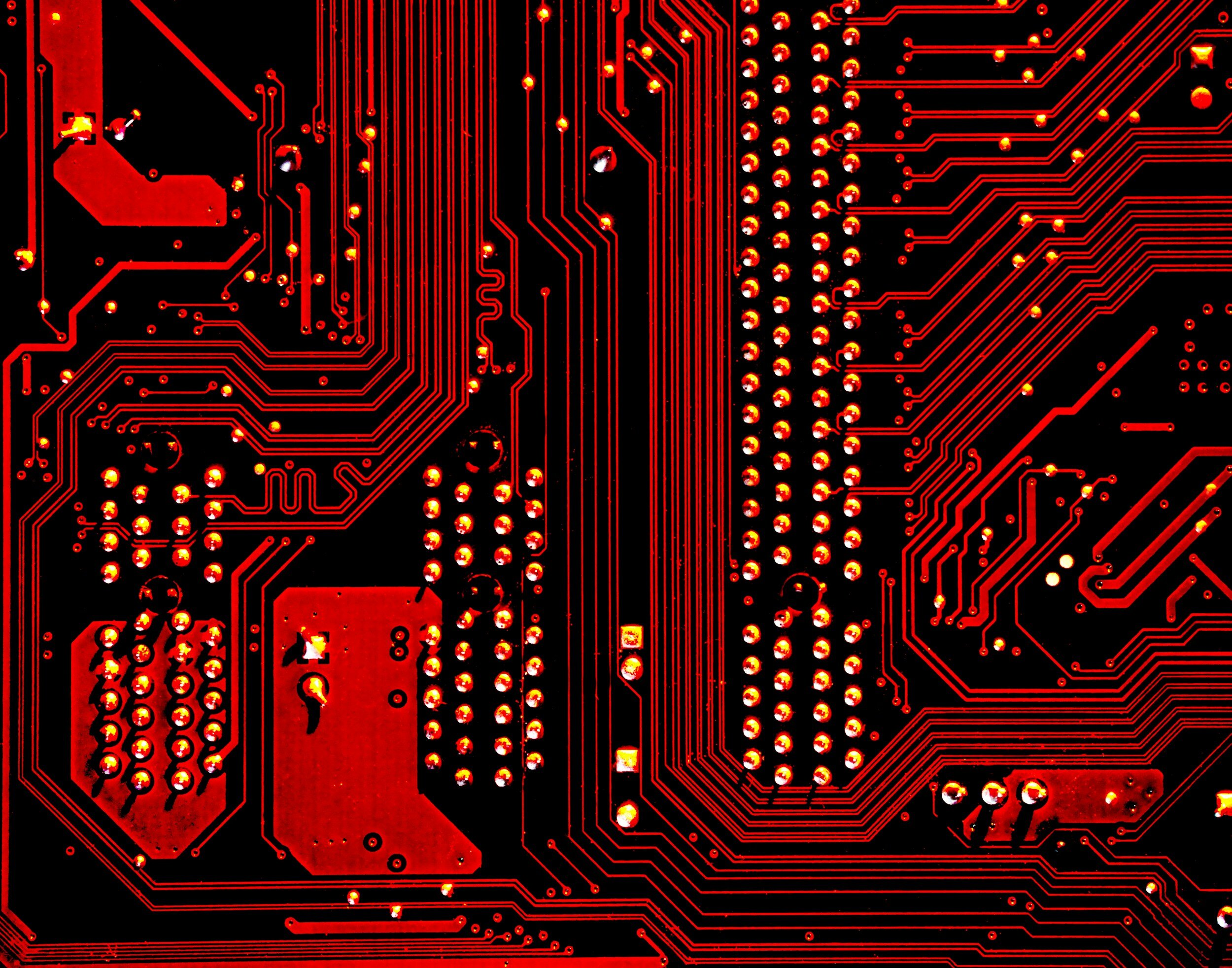
What is the Difference Between Zero Rated, Out of Scope and Exempt and how do you choose in QBO?
In QuickBooks Online (QBO), the terms "Zero Rated," "Out of Scope," and "Exempt" refer to different classifications of transactions for GST/HST and QST (in Quebec). Each one of these transactions results in $0 tax being added to the transaction, and if you use them interchangeably it is probably not a huge problem. That being said, there are a couple of reasons you might want to ensure that you get this right:
ensure accuracy in their books
avoid the small possibility that an a government (Revenue Canada) auditor might nitpick at it or
make your sales reports more accurate
The differences between the three classifications, which despite their somewhat technical names, are actually not that complicated.

13 Ways an Effective Accounting System Can Improve Business Decisions
An accounting system can be an extremely powerful tool for business owners. When structured with the specific needs of the business in mind, it has the power (through the magic of debits and credits) to convert data into a format that tells an interactive, completely personalized story about your business. By providing feedback on how your business is doing it allows you to understand its strengths and weaknesses which ultimately helps you to improve profitability, cash flow and growth of your business.
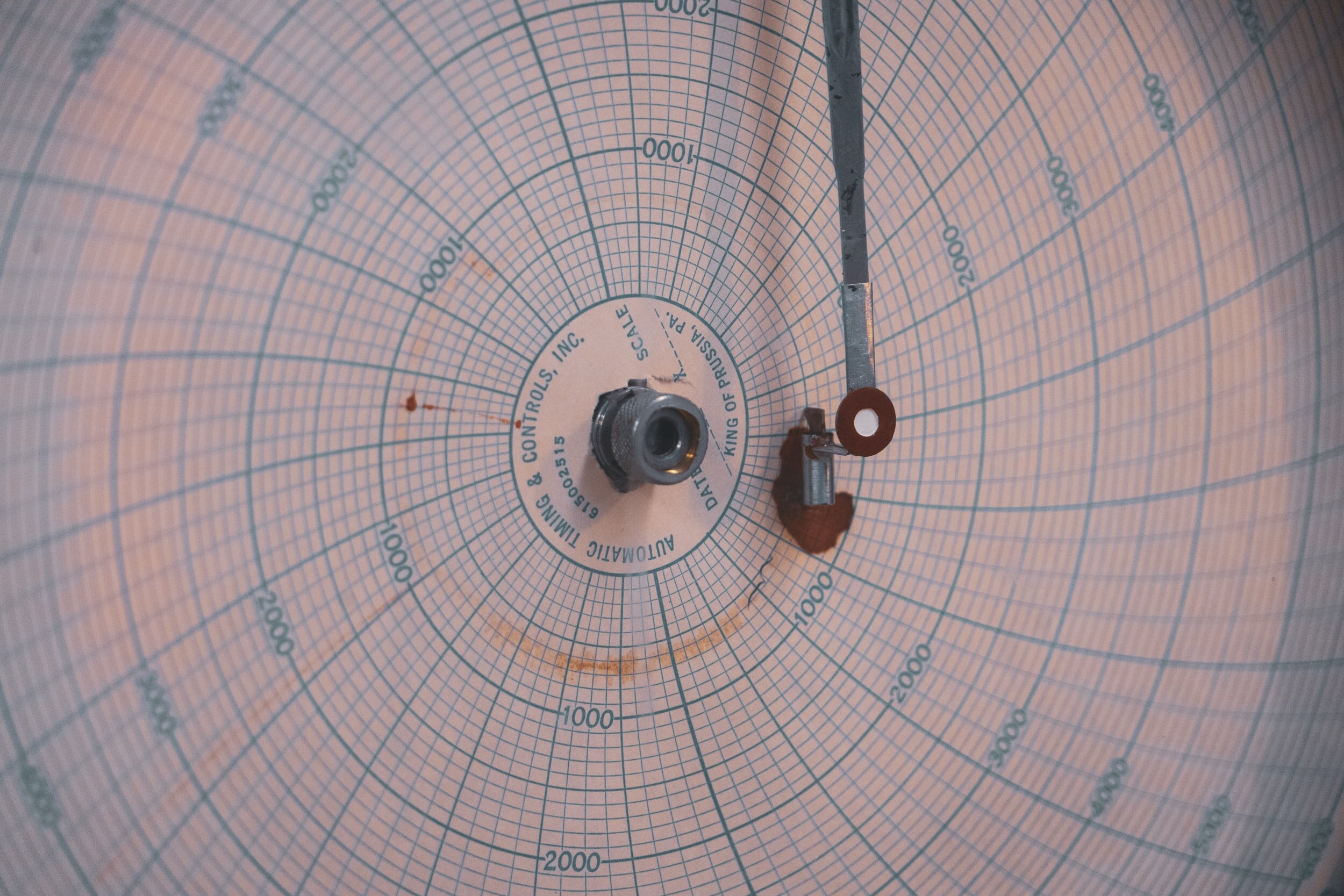
How to customize a Chart of Accounts for optimal financial reporting
A chart of accounts is the structural framework for any business accounting system. It is analogous to a filing system. If you wanted to, you could dump all your documents into one giant file in your filing cabinet (or a file folder on your computer). Of course, if you did do it this way, you would likely have a hard time locating your documents. Alternatively, you could create a series of folders, based on an organization system that makes sense for you and your business. This type of structure would make it much easier and (as long as you remember your system), much more efficient to find what you are looking for. The more precise your system, the more time you save and the easier your documents become to access. Similarly, a chart of accounts is a type of categorization arrangement for your financial data. You slot everything into a category with the ultimate goal of getting financial reports such as your balance sheet and profit-loss statement that provides valuable info to the business owner as well as the other other stakeholders of the business. It should be noted that while each chart of accounts has commonalities and some specific conventions that should be followed, there is no one size fits all. Consequently, it is important to spend some time thinking about a chart of accounts that fits the profile of your business. If you are using Quickbooks Online, you can read this in conjunction with our article on setting up QBO for the first time and watch my video on working with chart of accounts in QuickBooks Online.
