How to customize a Chart of Accounts for optimal financial reporting
Table of Contents
A chart of accounts is the structural framework for any business accounting system. It is analogous to a filing system. If you wanted to, you could dump all your documents into one giant file in your filing cabinet (or a file folder on your computer). Of course, if you did do it this way, you would likely have a hard time locating your documents. Alternatively, you could create a series of folders, based on an organization system that makes sense for you and your business. This type of structure would make it much easier and (as long as you remember your system), much more efficient to find what you are looking for. The more precise your system, the more time you save and the easier your documents become to access. Similarly, a chart of accounts is a type of categorization arrangement for your financial data. You slot everything into a category with the ultimate goal of getting financial reports such as your balance sheet and profit-loss statement that provides valuable info to the business owner as well as the other other stakeholders of the business. It should be noted that while each chart of accounts has commonalities and some specific conventions that should be followed, there is no one size fits all. Consequently, it is important to spend some time thinking about a chart of accounts that fits the profile of your business. If you are using Quickbooks Online, you can read this in conjunction with our article on setting up QBO for the first time and watch my tutorial on working with chart of accounts in QuickBooks Online.
What are the components of a chart of accounts
Every accounting system uses the same structure:
Assets (balance sheet)
Current assets such as your bank, accounts receivable, inventory and short term deposits and investments which will be utilized in the short
Long term assets are generally investments that are held for the long term
Capital assets are property and intangibles that have a useful life beyond one year such as computers, furniture, trademarks and patents
Liabilities (balance sheet)
Current liabililties include accounts payable owing to suppliers, taxes payable, credit card balances, and anything that is owing within a year
Long term liabilities refers to debt and amounts owing that are due after a period exceeding one year
Equity (balance sheet)
Shareholder or owners contributions to company for which they received shares of the business
Retained earnings which are the accumulated profits/losses of the company since its inception
Sales (profit and loss statement)
Products and service revenues
Cost of Goods Sold (profit and loss statement)
Direct costs of manufacturing products or incurred for services such as materials, shipping, customs duties, packaging and direct labour
Expenses (profit and loss statement)
Generally indirect costs such as salaries, rent, marketing, office expenses, travel etc. which are part of business activities.
Other Income and Expenses (profit-loss statement)
Other revenues such investment income or expenses that do not relate directly to the primary business operations.
Videos on setting up your chart of accounts:
questions to ask before setting up your chart of accounts
Before setting up , ideally you want to go through an interview process for your business to determine the best structure for your chart of accounts. Some examples of questions include:
Do you sell products? Services? Both?
Do you have distinct customers in different locations?
Do you have different divisions?
Are your services or products sold on a recurring basis or are they a one time purchase?
Do you have different types of product or service lines?
Do you spend a lot on marketing or research or development or another expense where you want to see a more detailed breakdown?
Do you have different types of debt and/or investments?
By analyzing your business and the type of data analysis that will help you with your business decision making, you can determine how you want to organize your data. For example if you have a product based business you could set up sales with the product lines as sub-categories. You would also want to reflect your cost of goods sold which includes purchases of materials, shipping, packaging and other direct costs relating to your business.
If your products or services are better distinguished by location or division, it might make sense to use one of these categories to track.
If you sell recurring items as well as one off services you might organize your sales into these two categories or you might choose to have one line each for products vs services.
Significant expenses relating to advertising or research or development might warrant a detail set of sub-accounts.
Limitations and size of the Chart of Accounts
Similar to a filing system, there are limitations in how you structure a chart of accounts,. You can and should have both accounts and sub accounts, however too many accounts can be counter productive. It is important to have a clear idea of the distinction between accounts as there are numerous transactions that could belong to more than one account. If you have sales by customer but also product line, you will have difficulty allocating it and your chart of accounts will not be very useful. This is one of the more difficult aspects when setting up a chart of accounts – ultimately you have to identify what type of structure gives you have the most meaningful view of your data. The good news is that you don’t have to give up reporting functionality as most accounting software have many different reports that query data outside of the chart of accounts. For example you can create reports by customer or products or vendors. Additionally you can track different locations or product lines using a tagging system (see below).
Chart of accounts vs Other Types of Tagging
Every time you create a transaction into an accounting system such as Quickbooks Online (QBO), there are multiple fields in which you can enter data. A typical sales transaction will have the customer, date of transaction, invoice number item, amount and sales tax code. There are also custom fields that can be created for elements such as sales reps or special discounts codes etc. Reports can then be generated for any data entered into a field. For example you can create reports that show you all your sales by customer or date or within a certain locations ( or a combination of some or all of these). As such thought has to be given as to whether certain categories belong more appropriately on the chart of accounts or is being able simply create a report for these queries sufficient. For example since you can see your products sales by using a separate report, you don’t necessarily need each product on the chart of accounts. Rather you could have a more general product or service line that combines several products and/or services.
Should you use account numbers
Most accounting software will let you assign numbers to each account. The advantage of this is that allows for additional sorting and a better understanding of your accounts at a glance. A typical accounting system uses the following numbers:
Assets start at 1000(0)
Liabilities start at 2000(0)
Equity starts at 3000(0)
Sales start at 4000(0)
Cost of goods sold starts at 5000(0)
Expenses start at 6000(0)
Other Income and Expenses can be 7000(0) and 8000(0) respectively
If you are a small business for the foreseeable future it might make sense to start with 4 digits. However, if you expect to scale quickly you would want to start out with 5 digits right away as this gives your more flexibility.
For example you could use 4000 to denote all your sales. However, you want to have sub categories (discussed below) you could use 4100 for services and 4200 for products. If you 3 types of services and 3 types of products you could use 4110. 4120 and 4130 and 4210, 4220 and 4230. This allows the reader of the financial statements to instantly know that 4230 is a subcategory of 4200 which is a subcategory of 4000 which communicates a wealth of information.
When using numbers it is good practice to anticipate future accounts that you will need and not put numbers too close together. Leaving room between numbers allows for more flexibility in the future as your business changes and grows.
Should you use sub-accounts
Unless you have a very simple business with one service and a handful of expenses, it is a good idea to structure your COA with master and sub accounts. The benefit of this is that it allows you to see a main account broken down into its various sub-components therefore allowing for better visibility of data. By creating sub accounts of one category, you can see both the total by the category and the total by each account. Sub accounts should be used when there are enough transactions to warrant a separate account. For example you could use sub accounts for sales if you want to see total sales by a product line or products vs services. You might decide that you want to track marketing expenses by its components such as advertising, costs of attending shows, costs of printing marketing materials etc. Conversely if you have an expense category for rent that you pay monthly for your premises and another expense which you pay once a year for a storage facility it might not make sense to have a sub account for the storage facility since this does not provide much in the way of useful information.
Update your accounts as your business evolves
Every business evolves over time and it is rare for a growing business to get their chart of accounts right the first time. You can add accounts, move transactions, create sub accounts and delete accounts. You can also merge accounts in some situations. QBO allows you to “delete” accounts that are no longer in use, however, it should be noted that an account in QBO is never actually deleted. Instead it is made “inactive”. The upside is that you can always reactivate the account. The downside is that if you view your chart of accounts including all inactive accounts, it can get a bit cluttered. If an account has a balance then it will still show up on your financial statements usually with a “deleted” description next to it. It is good practice to have a process for who and how chart of accounts are set up and that they follow a logical framework to avoid inconsistencies.
Set up your chart of accounts for your business rather than your accountant
Many businesses will ask their accountants to help them set up their chart of accounts. While accountants are the best people to ask about the set up, it is important to note that accountants might focus on setting it up to optimize their own tax or financial statement reporting rather than addressing the needs of the business. As such, if you are using an accountant, it is important to contemplate what type of reporting is important to you as the business owner and to communicate your needs.
Setting up a chart of accounts is more art than science. As your business grows or changes the and you gain a better understanding of the important metrics in your business, the way that you want to query your data will also change. A chart of accounts set up with a vision and updated according to specific rules can provide you with deep insights and powerful analytics, that are completely customized to your business
Do you want to improve your financial skills? Sign up for my newsletter for expert insights on tax, finance, and accounting, designed for solopreneurs and small business owners.

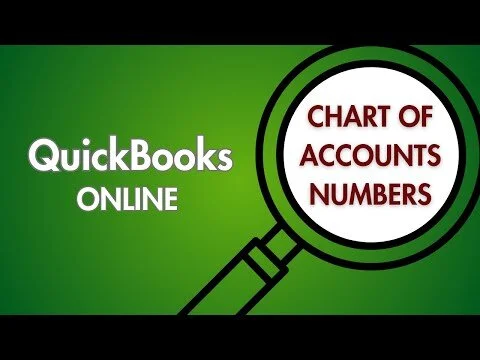
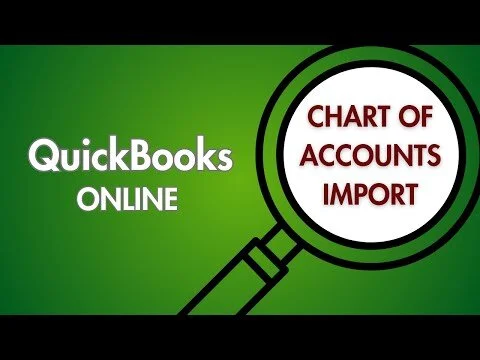
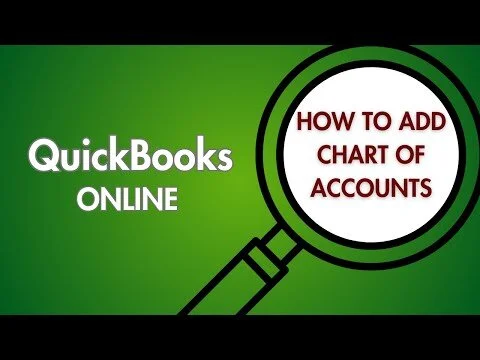
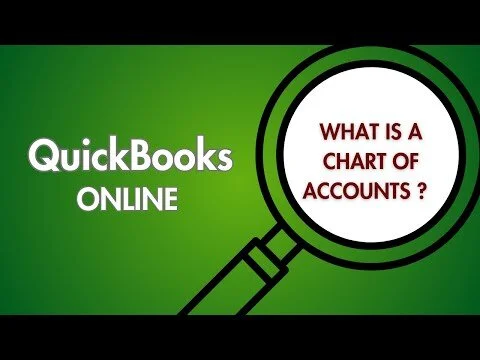
"QuickStart Your QuickBooks" is the ultimate guide for Canadian businesses looking to master QuickBooks Online (QBO). This comprehensive 250-page book transforms beginners into confident intermediate users, offering step-by-step instructions on everything from data migration and daily tasks like invoicing, to customizing your setup to handle Canadian sales taxes. With no prior accounting knowledge necessary, this guide includes screenshots, best practices, and essential reports to help you increase profitability and take control of your finances. Dive into QuickBooks with confidence and ease, and let "QuickStart Your QuickBooks" streamline your business operations.
Download your free QBO Set Up Checklist